
5 ways to keep kids safe online
It’s important for kids to be tech savvy, as it will help them in school and the workplace. But in this day and age, it’s just as important to keep kids safe online. While the internet is an amazing tool for research, education and connecting with friends, it can also be a dangerous place – posing threats to your child’s physical and emotional safety.
For parents who are concerned, consider this: You wouldn’t drop your kids off at an unfamiliar playground and drive away. So when they’re playing on the internet, make sure you’re just as vigilant.
Follow these guidelines to help keep kids safe online:
- Set ground rules. Explain why it’s important to be careful online (you may need to simplify this for younger children). Then, establish internet rules. Be sure to include these three:
-
- Never give out personal information like your phone number, address, full name, email address or photos.
- Never agree to meet anyone in person who you have met online.
- Do not open emails or accept friend requests from anyone you haven’t met in person.
Other rules may include limits on daily computer time, sites they’re not allowed to visit, online etiquette, etc. Post your rules near the computer where they can’t be missed. You can even write up an internet contract for your child to sign, or use the ready-made ones at SafeKids.com.
-
- Surf along with them. Sit with your child and see what interests them online. Explore together. You’ll get an idea of their internet habits, and you can steer them to positive content. Start surfing along when they’re younger and gradually let them have more alone time on the computer as they get older.
- Keep them in sight. Make sure the computer your kids use is in a common room where you can see them. Having a computer in your child’s room makes it harder for you to monitor their behavior and easier for them to get into trouble.
- Know their logins. If your child is using a site that requires a login, help them create the account. You can have fun making up a username for them that doesn’t include their real name (like MyMomRocks). Create secure passwords with them so you have accessibility to their account should you need it.
- Use parental controls. Browsers and internet service providers often have free filter settings parents can use to block inappropriate content. Alternately, you can purchase parental control software, like Net Nanny or Qustodio. Smartphone apps are also available to keep kids from surfing off-limits sites on their phones.
And while you strive to keep kids safe online, be sure to set a good example. For example, are you taking precautions to avoid scams and identity theft?
This post originally appeared at Frankenmuth Insurance and appears with permission.
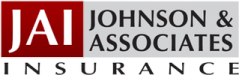
Leave a Reply